.: Ambient Door Pocket Lighting
I know this one has been on a lot of peoples waiting list for some time. It seems we are always looking to our bigger brothers the A6 and A8 for ideas and inspiration and this one isn't any different. There was a large delay on this upgrade but good things come to those who wait!
It was a good thing it took as long as it did. Since I started this project others got inspired and it turned into something better. Thanks to my silent partner in Germany it was discovered that we may have an ambient lighting trigger available in the front doors. The rear doors most likely wont have one. We'll cover that in more detail soon.
Now this modification requires the removal of the door panels and a bit of handy work so I rate this as a 5 out of 10 for difficulty.
Door Pocket Lighting
There are a few ways this can be installed. Those who know me will figure out that I went with as close to OEM as possible considering this wasn't an option for the car. So my installation includes factory wiring and Audi LED lights. The second way which certainly has it's good points is using single LEDs for the lighting. I will try and cover as many variations as possible.
Before determining parts there are things to consider. Do you need your rear door pockets done and if so do you want them controlled by the ambient lighting system. For most the only way to get the rear doors controlled with the ambient lighting system you will need to replace your module. If your module contains the pin that is required then it is compatible. RIght now the best way to tell if your module is compatible is to look at the symbols on it. If you don't want to pull your door panel off then doing a search on ebay.de for your module part number will most likely pull a match and allow you to see it.
If you aren't concerned about the ambient lighting you can tap into the dash lighting circuit. This will allow the pockets to dimmed by using the dash control.
To prevent confusion I will show two separate installation techniques and parts list. You can review both and choose the one that's best for you or a combination of both.
OEM Type Install:
Parts:
LED Lights
Qty 4 - 4E0 947 415
LED Light Plugs
Qty 4 - 4B0 971 832
LED Plug Wires
Qty 4 - 000 979 009 E
Door Modules (see listings on page 2)
Wires for door module plug
Qty 2 - 000 979 009 E (same as LED wires)
Door Trim Clips: 7L6 868 243
I have door trim clips listed because you could break one or two taking the door panel off. I highly recommend you buy a few just in case. Nothing worse than holding up your install because of a broken clip. They are less than $1.00 each so splurge and get 5 or 6 for future use. You may not need them but it's cheap insurance.
Tools:
T20 Torx Screwdriver
Small Slot Screwdriver
Medium Slot Screwdriver
Wire Cutters
Trim Wedge Tools or Equivalent (optional)
Soldering Iron
Heat Gun
Dremel with cutting blade or sharp box cutter.
Supplies:
2x Small Tye Wraps
Tape
Solder
Shrink Tubing
You may not need all of these tools or you may need more but this is a good start.
The trim tools are very handy but aren't necessary. I recommend you pick up a set from ECS Tuning though the next time they have them in stock. Their set is much better than what I have been using and cheaper. I know where I'm going for my next set. You can find them here.
The Install:
The left and ride sides are the same for disassembly and reassembly. Once you go the first door done you should be able to do the second door in about 10 min's or less. Over all install time if you work at it straight should be 3-5 hours with taking your time and small breaks.
To start we need to remove the door panel. Now I think you can do this install with taping into the switches for the light source without removing the door panel completely but that isn't the install I am showing here. No matter what pulling the door panels off will make for an easier install regardless of the method you choose.
Remove door cover:
The first step is to remove the door decorative trim:
I used a trim removal tool to start but any thin item you can slide behind the trim will work including a slot screwdriver, just be careful not to damage your door.
Once you have popped the first clip you can use your hand to pop up the rest of the trim. The trim removes towards the outside of the door once it's unclipped. It slide under the door handle slightly so don't just pull it straight out. There are also direction clips that hold the trim in place as you can see by the last trim picture.
There are 3 push in clips, 2 hooks and the slide in tabs in the end.
The next step is to remove the black trim that attaches directly below the door handle/switches.
There is a small hole in the trim near the outer edge. Using Audi's instructions you are to put a screwdriver in the hole and pry the trim off. Once the end is popped off you can just pull the rest of the trim off by hand. You have to start at the door edge because of the way the clips go on or you will damage them. Not to worry it's not a delicate part just don't go against the instructions.
Place a screwdriver up into the hole vertically and pull straight towards yourself.
As you can see by the picture below there is only one real clip, the rest are just little plastic burs that will pull out fairly easily once the main clip has been pulled out. This part comes out real quick. As you can see by the picture below there are lots of points that this trim attaches but over all the part is secured by using lots of points not large tight clips.
Once the lower trim is removed you need to remove 5 T20 screws before unclipping the door panel from the door. I'm sorry I don't have a great picture showing the screw locations but this should be more than enough for you to find them.
2 Under Top Trim
2 Under lower Trim
1 at the very bottom of the panel not covered
Rear of panel showing all screw locations
Now that the screws are undone your next step is to unclip the panel from the door. There are 7 clips in total.
To unclip the door panel you have to start from the bottom and work your way up as the top of the door panel hooks over the door. The proper way to do this would be to use a trim tool and slide under each clip and release it. The DIY way is really just grab the pocket at the bottom of the door near the door edge and give it a good yank. That will get it started. You can then get your hand under the panel and pull the panel forward releasing each of the clips. I broke one clip out of both doors and it may have been do the cold weather I was working. I still recommend you buy a couple replacement so you don't have to worry about breaking one.
So as I mentioned above, if you don't have trim tools pull firm and fast at location A, almost in a snapping motion. I think of clips as band aids quick and sharp. Once the corner of the door is lifted put your hands under the panel at B and just repeat the action until all the clips are released.
Once the door is unclipped lift it up and slowly pull it away from the door but do not pull to far. It is still attached with one plug to the controller and the door handle release cable.
The plug you are looking to release is the large Blue one. You need to press the button down at position A and then flip the leaver up and back in the direction shown at B.
The next step is to remove the door handle cable. You will need a slot screwdriver to release the clip.This is the last step to remove the door panel.
The back door plug releases a little different. To release the plug you must raise the red tab. This locks the plug into place
You may be able to do it with your finger or just get something with an edge to pop the red retainer up. This will release the tab that you push in (below the screwdriver) to get it unplugged from the module.
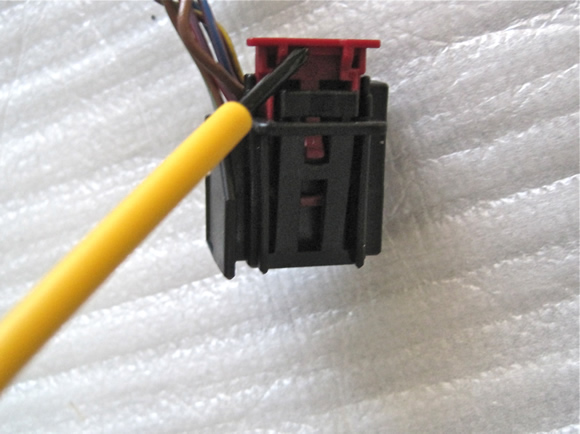
The clip at position A is the one that has to be released before you can remove the hook from the door handle. The right side of the clip hooks over it's black holder that you see it routed through.
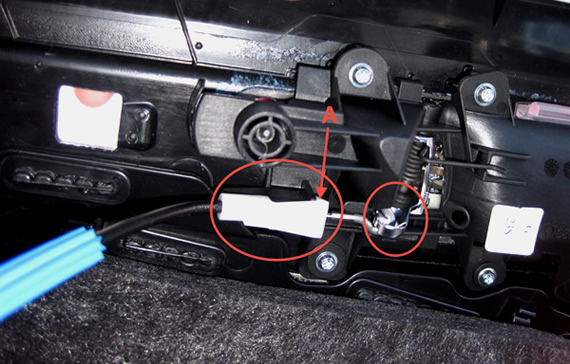
To release the clip take a screwdriver and pry the end of the clip up until it clears the black holder. You then pry the clip in the direction of the arrow shown and the clip will slide back releasing the cable from the door panel allowing you to get the slack you need to unhook it.
Now that the door panel is off It's time to get to real install.
Please note: AudiEnthusiast.com is in no way associated to Audi or VW in any way shape or form. All brand names and manufacturers listed here are for informational purposes only and are in no way endorsed by AudiEnthusiasts.com unless stated other wise.
WARNING!! All modifications and changes are done at your own risk. This site in no way approves the modifications performed here for your vehicle. Please check with your dealer before performing any changes as they may void portions of your factory warranty.
